Windows AMPD Digital Profiler
We have an exciting new project in partnership with AMPD Research where you can earn rewards by sharing information about your video streaming activity and the websites you use.

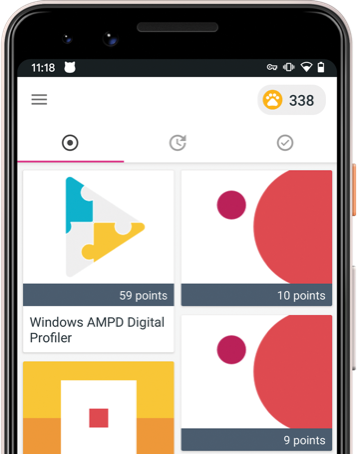
We have an exciting new project in partnership with AMPD Research where you can earn rewards by sharing information about your video streaming activity and the websites you use.

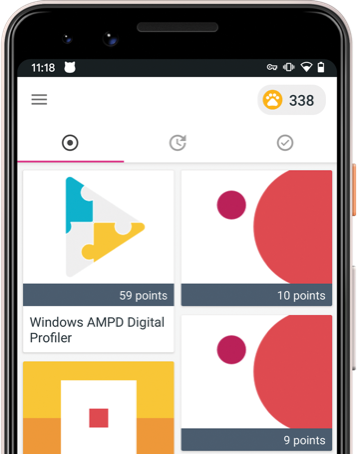
The AMPD Digital Profiler passively monitors your use of video streaming services: what types of programmes are most watched and which services are most used.
Start the task in Curious Cat and install the AMPD Digital Profiler on your PC/Laptop. This runs passively in the background on your computer.
Earn daily rewards (paid at the end of each week) for doing nothing!
wampddp.howItWorks.dscription
Qualifying users will receive the Windows AMPD Digital Profiler registration task via the Curious Cat app (available to Android users only).
To install the AMPD Digital Profiler, simply follow the steps below:
We currently support Safari, Chrome and Firefox. Internet Explorer and Edge are not currently supported.
Install one of the supported browsers to participate in this study.
Once you have installed the AMPD Digital Profiler, you need to install at least one browser plugin to complete the setup!
Follow the steps below:
You will only receive future incentives when at least one browser plugin has been installed and is kept running on your Windows PC/Laptop.
Need help? If you have any queries, simply email us at help@curiouscatapp.com